If you have the following message below "error fetching data" appear, this article walks you through a few things you can check before having to contact support.
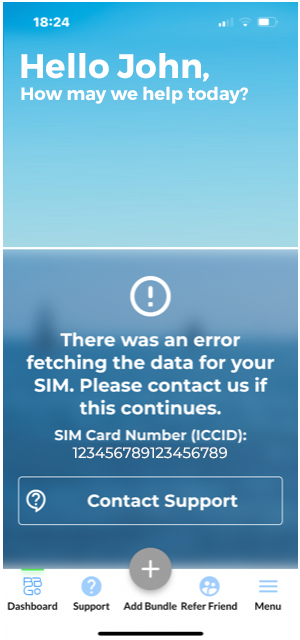
- The most likely reason is that your device is not connected to the internet. Ensure you are connected to a stable internet source, then close the app and re-open it, you should now have the correct dashboard display.
- If the problem persists log out and then log back into your account, then force close the app and re-open again.
- If you have run out of data then you may need to Top Up your account. If you are connected to your router wifi with no data available then it will be necessary to disconnect from your router wifi and use mobile data on your device to access the Broadband Go app and then top up.
- Ensure you are running the most up-to-date version of the Broadband Go app, available on the Apple App Store here and Google Play Store here