Manual network selection shouldn't be necessary as the Broadband Go SIM is designed to automatically switch between networks by selecting the strongest one available in your area. However sometimes on rare occasions, you may experience a time delay/lag between switching due to the device wanting to "stick" to the network it managed to establish a connection to previously.
To override this, you can manually select a network by following the steps below:
1) Log into the Teltonika router settings menu by connecting your device to the router network.
2) In your web browser search bar type the IP address 192.168.1.1
3) You will be prompted to enter your username and password. If this is the first time logging in then your credentials are printed on the front of the router:
User - admin
Password - admin01
4) The Network operators section provides you with the possibility to scan for and manage mobile network operators to which the device's SIM card can connect. Operator selection is only available for the primary SIM card. In order to specify an operator for the other SIM card it must first be selected as the Primary SIM (if using a dual sim router).
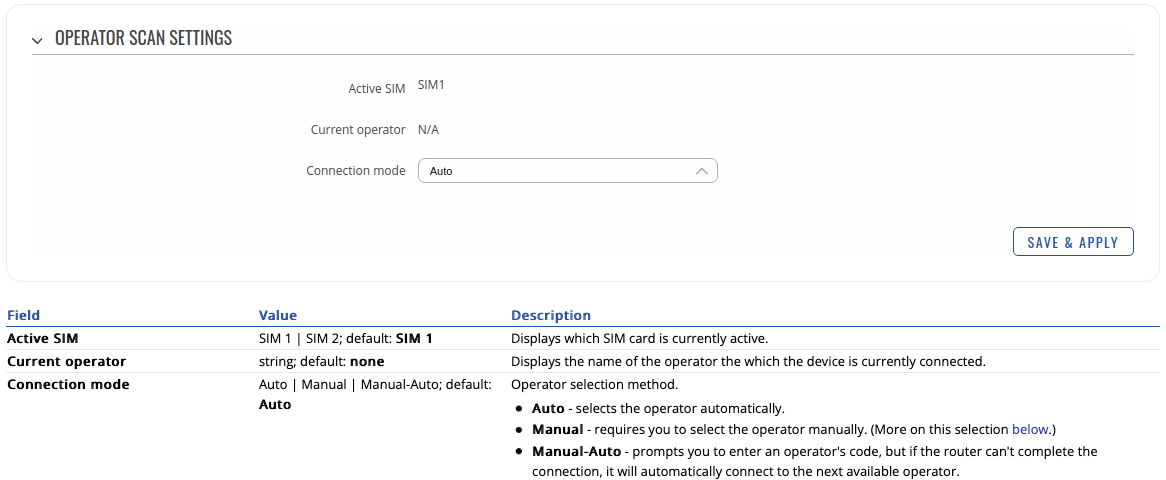
Manual operator selection
5)To select an operator manually, specify Connection mode: Manual and click 'Scan For Operators'.
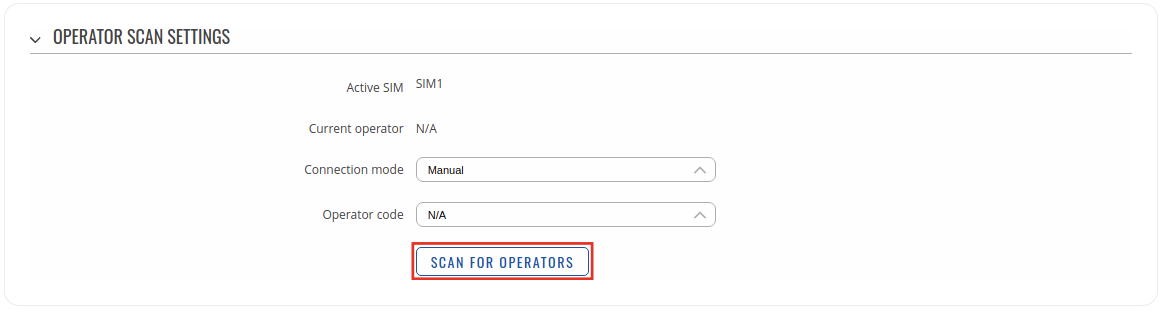
6) You will then be prompted with a pop-up asking if you're sure. Click 'Scan' if you wish to proceed.
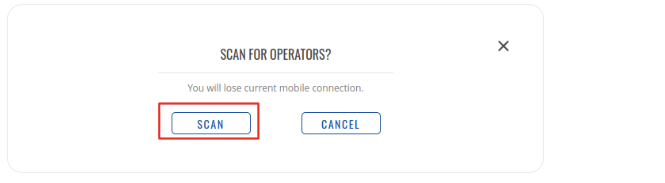
7) Wait for the scan to finish. As indicated by the onscreen message, the process can take up to 3 minutes.
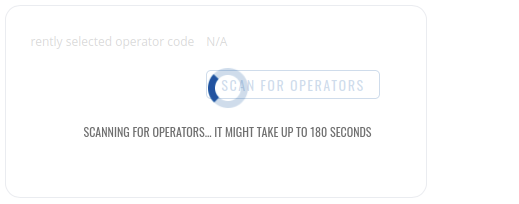
8) Once the scan has finished, you will see the results in the 'Operators List' and select as required.